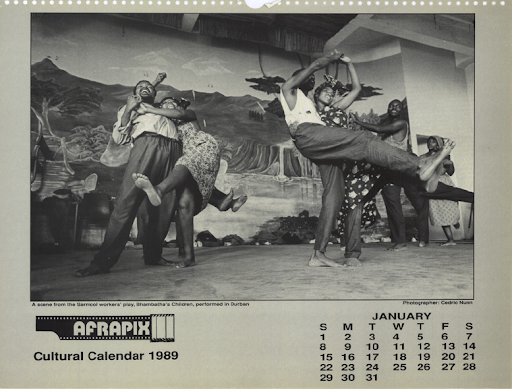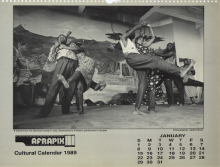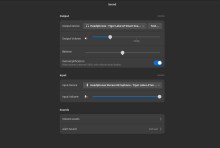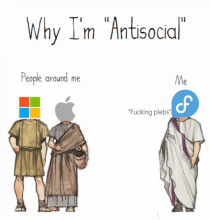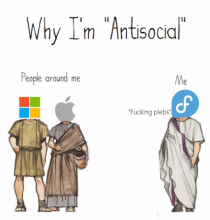You have encountered a situation where something else is already using port 80 on your system, and it turns out Apache is the culprit. This is a common scenario for developers working with local servers, and fortunately, there are several ways to resolve this conflict depending on your needs.
Why is this happening?
The output you’re seeing indicates that the Apache web server is currently listening on port 80. This typically happens if you have Apache installed and running on your system, which automatically binds to port 80 by default—the standard port for HTTP traffic.